Forum Replies Created
-
AuthorPosts
-
 bicho44Member
bicho44MemberSame issues from here, still having problems
 bicho44Member
bicho44MemberOk, I deactivate all the plug-in, set my theme to Twenty-Fourteen, my local enviroment run really fast now.
Then activate only piklist, same fast server, pretty nice, works ok.
Then activate piklist toolbox, and the problems begin
- Slugginess in the wordpress admin, so much that i receive the
Warning: An unexpected error occurred. Something may be wrong with WordPress.org or this server’s configuration. If you continue to have problems, please try the support forums. (WordPress could not establish a secure connection to WordPress.org. Please contact your server administrator.) in /Users/bicho44/Sites/wordpress/wp-includes/update.php on line 287 - When i save a capabilities
A lot of Notices (i post the last one but there’s 10/12 of them)Notice: Trying to get property of non-object in /Users/bicho44/Sites/wordpress/wp-includes/capabilities.php on line 1116 Notice: Undefined index: type in /Users/bicho44/Sites/wordpress/wp-content/plugins/piklist/includes/class-piklist-form.php on line 1609 Warning: Cannot modify header information - headers already sent by (output started at /Users/bicho44/Sites/wordpress/wp-includes/capabilities.php:1112) in /Users/bicho44/Sites/wordpress/wp-includes/pluggable.php on line 1121And the wordpress stop after this.
-
After the error, i try to refresh the page, and receive the first error and again blank page `
Warning: An unexpected error occurred. Something may be wrong with WordPress.org or this server’s configuration. If you continue to have problems, please try the support forums. (WordPress could not establish a secure connection to WordPress.org. Please contact your server administrator.) in /Users/bicho44/Sites/wordpress/wp-includes/update.php on line 287Warning: Cannot modify header information – headers already sent by (output started at /Users/bicho44/Sites/wordpress/wp-includes/update.php:287) in /Users/bicho44/Sites/wordpress/wp-includes/pluggable.php on line 1121 `
and again the admin stop
I dont have the debug bar activated right now, and the first warning apper every time i change something connected with toolbox - In the dashboard the warning still there.
I check the formats, and i have another type of problems, but i gonna post that in another thread.
I gonna wait to the next beta update.
Please open a Toolbox / beta forum, so this post dont mix here.
—
Regards from bariloche argentina bicho44Member
bicho44MemberFirst sorry, because im so late 😀 with my answer.
The idea is this, when you add a Google Map field you obtain to spaces (fields) the first one is the address and the second one is the map itself, where yo see (realtime) the change you made in the address field and also the pointer.
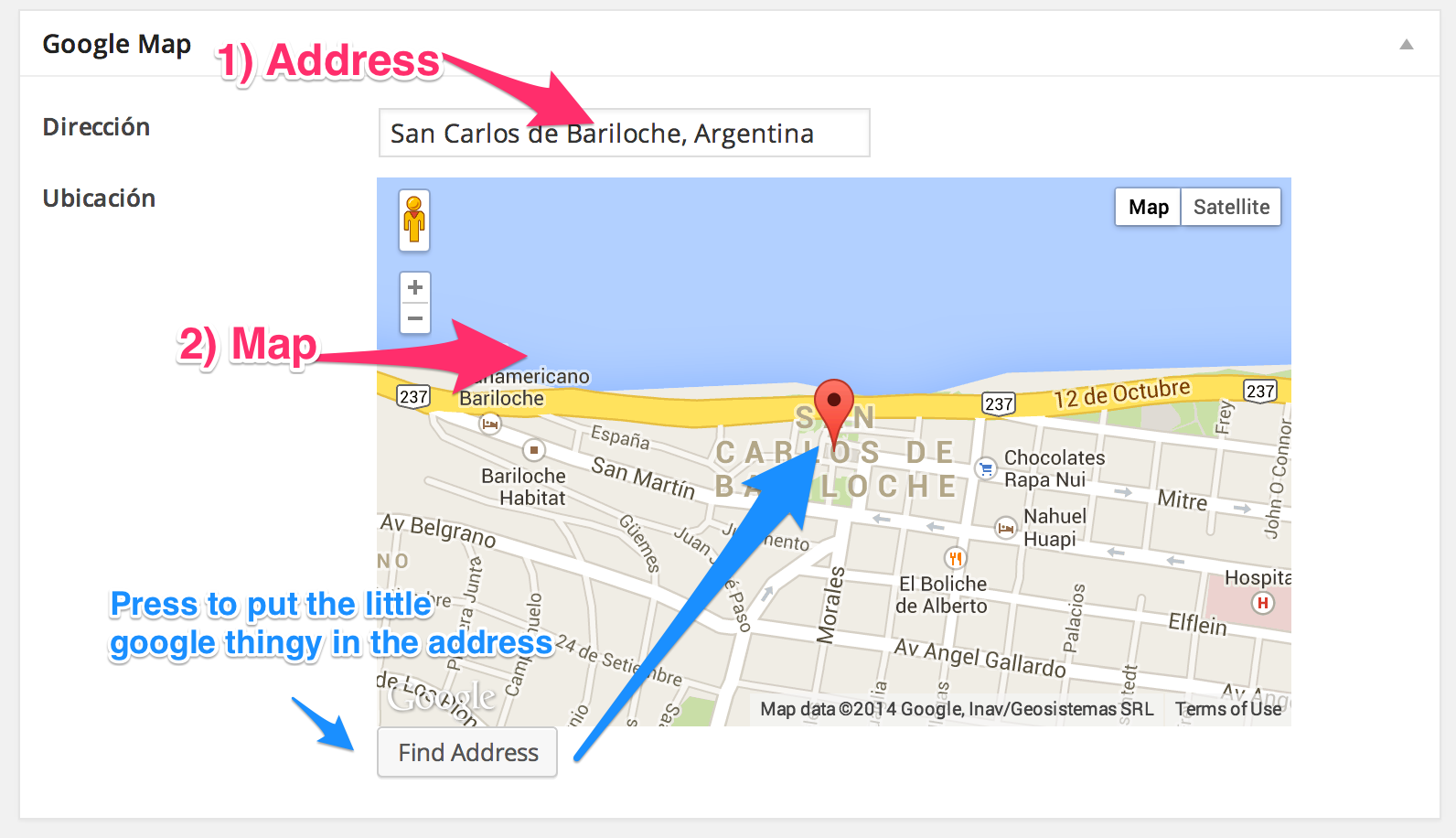
Then you have a
magic wayfunction to put that map in the front end avoiding all the google nonsense 😀I hope this help
Thanks in advance.
 bicho44Member
bicho44MemberAny news about to add this type of field?
Thanks in advance
Fede
 bicho44Member
bicho44MemberToo much flowers 😀
Nice code anyways, thanks
 bicho44Member
bicho44Member+1 please, i really like the idea to create some interactive forms in the frontend (i have a idea to make a clinic managment, and the wordpress backend its a little to much)
 bicho44Member
bicho44MemberAfter a few test, still everything OK, also i have no errors. But i gonna make a few more test.
— Edit
OK, I found NO errors so far. Thanks I really wanna use the settings and related post. bicho44Member
bicho44MemberI tryd a clean local wordpress installation and the errors continued, only with Piklist 0.9.1 installed.
I’m using MacOS 10.7.5 and MAMP Pro. and Twenty Eleven as theme
This are the notice and errors when i try to activate twenty eleven the first time (FYI: Twenty eleven don’t have the piklist theme structure installed)
Notice: Undefined index: _wp_http_referer in /Users/bicho44/Sites/wordpress/wp-content/plugins/piklist/includes/class-piklist-workflow.php on line 45 Notice: Undefined index: query in /Users/bicho44/Sites/wordpress/wp-content/plugins/piklist/includes/class-piklist-workflow.php on line 47 Warning: Cannot modify header information - headers already sent by (output started at /Users/bicho44/Sites/wordpress/wp-content/plugins/piklist/includes/class-piklist-workflow.php:45) in /Users/bicho44/Sites/wordpress/wp-includes/pluggable.php on line 896Regards
 bicho44Member
bicho44MemberAlso I deactivate all the plugins, and left the debugger ones, and the errors are the same.
And delete the piklist plugin, and re-download but the errors came back.BTW, im using a underscore theme
Again any help will be nice
 bicho44Member
bicho44MemberI checked all the files, also if i de-activate the piklist plug-in the errors gone, so, i don’t understand what happen 😀
Any help will be great.
 bicho44Member
bicho44MemberIn my theme, and this is my code, maybe you can help me with this.
<?php /* Title: Slide Show Post Type: page,post,portfolio_item Description: Un Meta Box para que este post aparezca en el slideshow del Front Page Priority: high Order: 3 Context: side */ piklist ( 'field', array( 'type' => 'radio', 'scope' => 'post_meta', 'field' => 'imgd_slideshow', 'label' => __('Mostrar en SlideShow', 'imgd'), 'value' => 0, 'attributes' => array( 'class' => 'radio' ), 'choices' => array( 0 => __('No mostrar', 'imgd'), 1 => __('Mostrar', 'imgd') ), 'position' => 'wrap' ) );And when i update the post or page, or portfolio_item, I receive an error
Warning: Cannot modify header information - headers already sent by (output started at /Users/bicho44/Sites/wordpress/wp-content/plugins/piklist/includes/class-piklist-form.php:1343) in /Users/bicho44/Sites/wordpress/wp-admin/post.php on line 233 Warning: Cannot modify header information - headers already sent by (output started at /Users/bicho44/Sites/wordpress/wp-content/plugins/piklist/includes/class-piklist-form.php:1343) in /Users/bicho44/Sites/wordpress/wp-includes/pluggable.php on line 896And that make a halt to my developement site.
 bicho44Member
bicho44MemberAlso when i add a metabox to my post, page or cpt there’s this notice
Notice: Undefined index: theme in /Users/bicho44/Sites/wordpress/wp-content/plugins/piklist/includes/class-piklist-cpt.php on line 586Best regards
 bicho44Member
bicho44MemberNice, Thanks, you have to add this in the docs, there’s no place to find this data
- Slugginess in the wordpress admin, so much that i receive the
-
AuthorPosts
