- This topic has 7 replies, 4 voices, and was last updated 5 years, 2 months ago by
 buishi.
buishi.
-
AuthorPosts
-
-
February 25, 2014 at 11:27 pm #1465
 pupppetMember
pupppetMemberWhen I add a widget via the plugin folder structure, there’s no widget title in the Available Widgets widget list.
-
February 26, 2014 at 12:27 pm #1467
-
February 27, 2014 at 4:16 pm #1470
 pupppetMember
pupppetMemberSure-
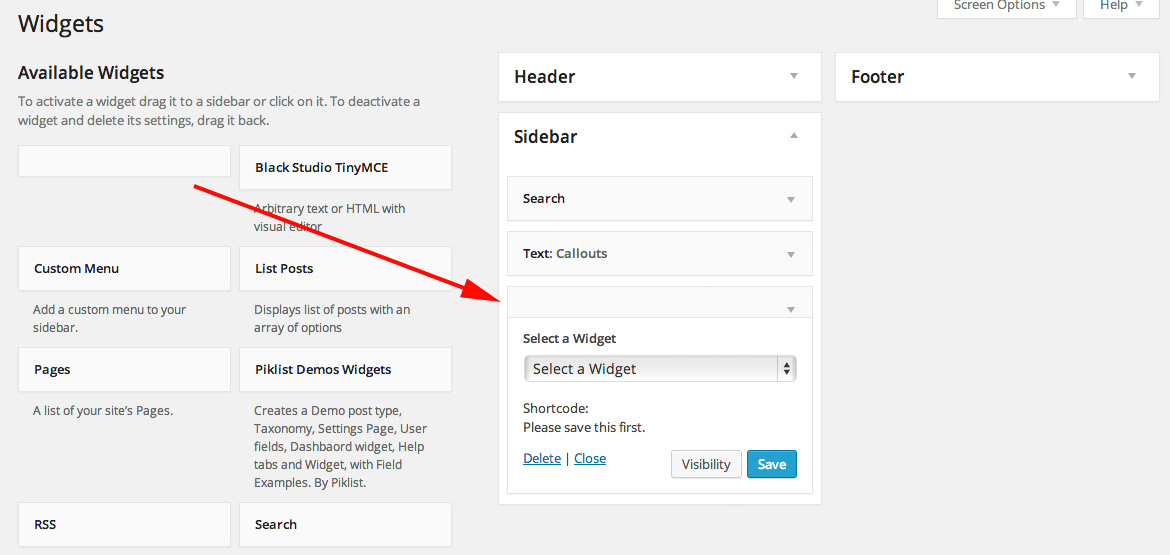
-
March 5, 2014 at 11:57 pm #1499
-
April 26, 2014 at 10:50 am #1658
 pupppetMember
pupppetMemberIt’s created from a plugin, I’ve just pulled your widget examples directly from the demo (example-form.php, example.php). I’m on Linux (CENTOS 5.10).
-
April 27, 2014 at 1:17 am #1661
 pupppetMember
pupppetMemberIf I drop the widget in the theme, I see the proper title, it’s only when the widget is loaded from a plugin that I see the title bug.
As an aside, is it possible, or will it ever be possible to have the Piklist widgets display in the widget admin screen in a more traditional manner? It doesn’t make a lot of sense (to the user) when you have individual widgets you can drag into a region, i.e. non-Piklist widgets, and then a single widget that just kinda becomes different types of widgets via the dropdown (I’m still very grateful Piklist has this widget feature be it in this or any state!).
-
April 28, 2014 at 3:02 pm #1665
 sewidMember
sewidMemberSame problem here, when creating a widget from a plugin.
-
November 15, 2016 at 9:41 am #7539
 buishiMember
buishiMemberYep, same issue on 0.9.9.9
-
-
AuthorPosts
- You must be logged in to reply to this topic.
