- This topic has 2 replies, 3 voices, and was last updated 7 years, 9 months ago by
 Steve.
Steve.
Viewing 2 reply threads
-
AuthorPosts
-
-
May 5, 2014 at 12:03 pm #1691
 JasonKeymaster
JasonKeymasterGreetings!
I’m trying to put together a group that contains a text field and two text area fields. Here’s my code
piklist('field', array( 'type' => 'group', 'field' => 'sections', 'columns' => 12, 'add_more' => true, 'template' => 'field', 'fields' => array( array( 'type' => 'text', 'field' => 'title', 'columns' => 4, 'attributes'=> array( 'placeholder' => 'Title' ) ), array( 'type' => 'textarea', 'field' => 'code-left', 'columns' => 12, 'attributes'=> array( 'placeholder' => 'Input Code', 'rows' => 8 ) ), array( 'type' => 'textarea', 'field' => 'code-right', 'columns' => 12, 'attributes'=> array( 'placeholder' => 'Output Code', 'rows' => 8 ) ) ) ));The problem is, no matter what I do the spacing is awkward. There’s padding to the left of fields, sometimes, and huge padding between the text and first text area field. This space is directly correlated to the size of the rows= attribute for the textarea.
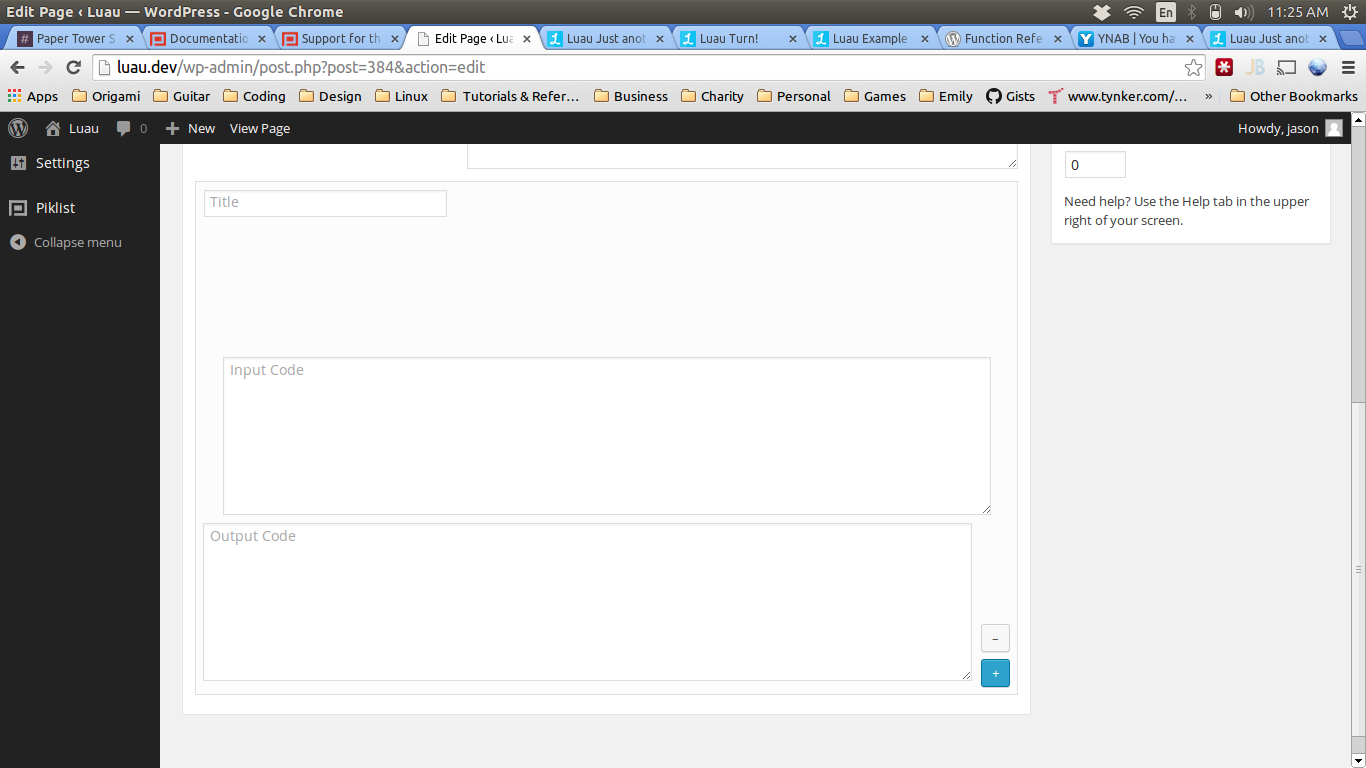
-
May 6, 2014 at 10:07 am #1693
 quethenooMember
quethenooMemberYeah Im having exactly the same issue.
-
May 6, 2014 at 8:56 pm #1694
 SteveKeymaster
SteveKeymasterYup… you found a pretty ugly bug. You can make all the fields the same width by setting
'columns' => 12,in the text field. As for the space between, we’re going to have to work on that.
-
-
AuthorPosts
Viewing 2 reply threads
- You must be logged in to reply to this topic.
