- This topic has 8 replies, 2 voices, and was last updated 5 years, 7 months ago by
 cannect.
cannect.
-
AuthorPosts
-
-
June 27, 2016 at 2:36 am #6802
 cannectMember
cannectMemberHi,
I have the following part code:
<?php /* Title: Home page background slider images Description: The images which will be showed as a background slider on the homepage Post Type: page Order: 1 ID: 41 */ piklist('field', array( 'type' => 'file', 'field' => 'slider_afbeeldingen', 'label' => 'Slider afbeelding(en)', 'description' => 'Upload your images which will be showed on the homepage as a background slider', 'validate' => array( array( 'type' => 'limit', 'options' => array( 'min' => 2, 'max' => 25 ) ) ), 'sortable' => true ));I now added sortable => true, but that did change anything.
The problem is, I can sort the images in the background, but when I save and reload the page, the images stand as they were before.How is this possible?
-
June 27, 2016 at 11:20 am #6815
 SteveKeymaster
SteveKeymastersortableshouldn’t matter in this case. Can you resort in the Piklist demos? -
June 28, 2016 at 3:09 am #6824
 cannectMember
cannectMemberHi,
I just tested it, and it does work in the demo type!
-
June 28, 2016 at 10:04 am #6825
 SteveKeymaster
SteveKeymasterSo, it looks like it’s something with your field/form. Try removing the
sortableandvalidateparameters. -
June 29, 2016 at 7:31 am #6839
 cannectMember
cannectMemberHi, I removed the
sortableandvalidateparameters and added:function my_custom_init() { remove_post_type_support( 'post', 'custom-fields' ); } add_action( 'init', 'my_custom_init' );But no change. I have the most simplest Piklist configuration with only the code I gave you. And it is not working. I am trying furter.
Thanks so far!
-
July 7, 2016 at 3:44 am #6908
 cannectMember
cannectMemberHi,
Maybe it is because I use a non-English WordPress? Can you please upload the previous version to me, because that version worked completely.
I am currently digging through your code, but cannot find where you create the hidden elements above the images.
See here an image before I sort three images:
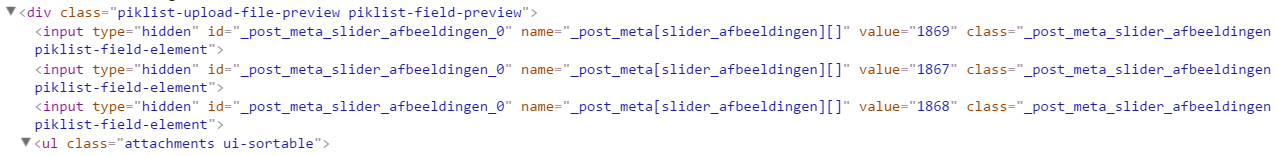
And here after sorting action in a post (not saved yet).
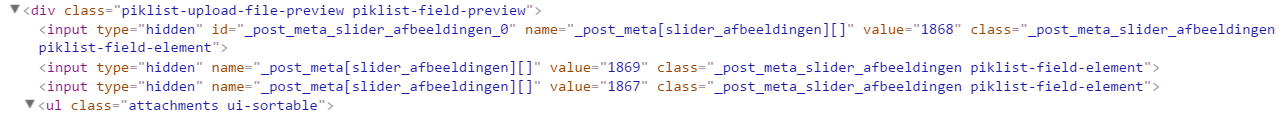
As you can see, the html ID attributes are missing for the last two.
-
July 7, 2016 at 5:13 am #6909
 cannectMember
cannectMemberOk, I have repoducable steps to show that reordering is really not working:
1: install WordPress https://wordpress.org/download/ (default English version, install with English language)
2: install Piklist 0.9.9.9 https://wordpress.org/plugins/piklist/
3: only activate Piklist plugin, and the plugin below
4: Add my plugin below:/myplugin/myplugin.php:
<?php /* Plugin Name: My plugin Plugin Type: Piklist Version: 1.0 *//myplugin/parts/meta-boxes/mymeta.php:
<?php /* Title: Testupload Description: Testupload Post Type: page */ piklist('field', array( 'type' => 'file', 'field' => 'sliderimg', 'label' => 'Slider img', 'description' => 'Upload', ));As you will see, you cannot reorder. I think we have now the exact same setup (English version, brand new database, only Piklist installed)
Can you please test it on your system too? I am sure it will not work on your system too.
Or maybe I have wrong options in my meta file? -
July 7, 2016 at 5:28 am #6910
 cannectMember
cannectMemberHi,
I just installed version 0.9.4.30. And everything is working now, however, this is a really old version that misses important fixes.
-
July 7, 2016 at 6:02 am #6911
 cannectMember
cannectMemberAnd now installed version 0.9.9.2 and in this version everything is working. It works on the production site too. So i really think you have to squash some bugs 😉
-
-
AuthorPosts
- You must be logged in to reply to this topic.
