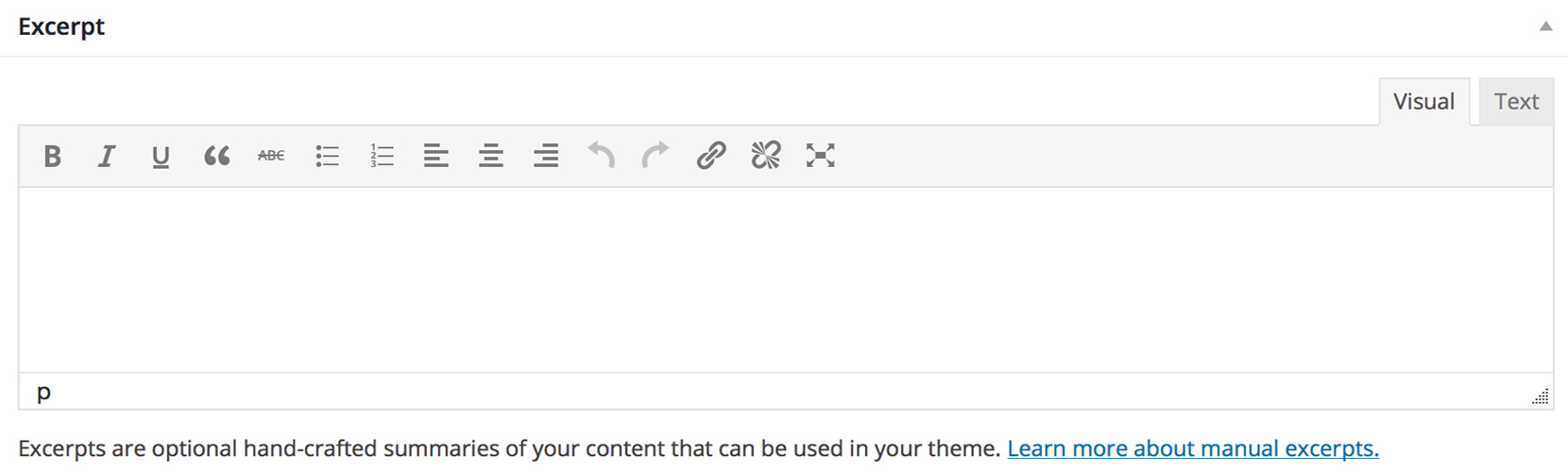
Our best ideas have always come from our users, and this one is no exception. This week on our support forum, @mcmaster wanted to add a WYSIWYG editor to the Post excerpt box. While this is super easy using the Piklist framework, we decided to make it even easier and add it to our WordPress Helpers plugin.
Download WordPress Helpers v1.6.3, and head over to the “Writing” tab to activate “WYSIWYG for Post Excerpts”. While you’re there, you may want to check out other 50+ settings that let you take control of WordPress!

This come really handy for a project i’m currently working on. Thanks a lot!
Thank you for using WordPress Helpers!