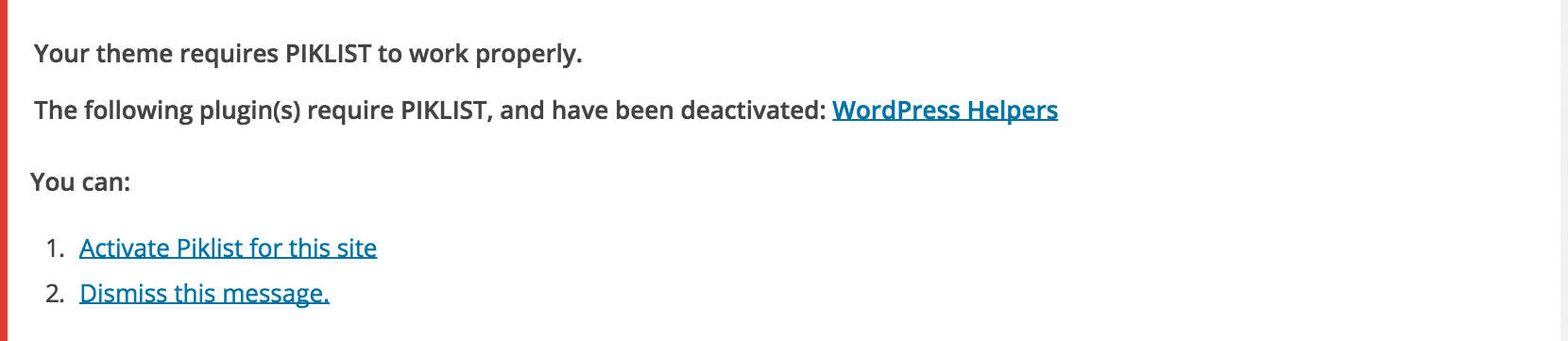
If you’ve been building plugins or themes that depend on Piklist, the Piklist Checker is a free piece of code that tells users to install Piklist if they haven’t already. You can learn more about it in our User Guide.
The latest version of the Piklist Checker is now available at WordPress.org, and supports themes as well as plugins.
If you’ve released a public theme or plugin based on Piklist, it’s important to upgrade Checker to v0.6.0.

Hi Steve – I found a minor issue with the plugin checker which is that the deactivate_plugin method doesn’t work on Windows (I know, I know, but it’s corporate issued for my dev laptop). Issue is on line 98 where it does an strstr call – all the plugins in self::$plugins have paths following *nix ‘/’ conventions but $this_plugin has a ‘\’ – my fix was to add a str_replace(‘\\’, ‘/’, $this_plugin) to the top of that method (line 85). Hope that helps!
Hi Rory– Thanks for letting us know. This has been fixed in v0.6.2.