Creating Separate Taxonomies for each User
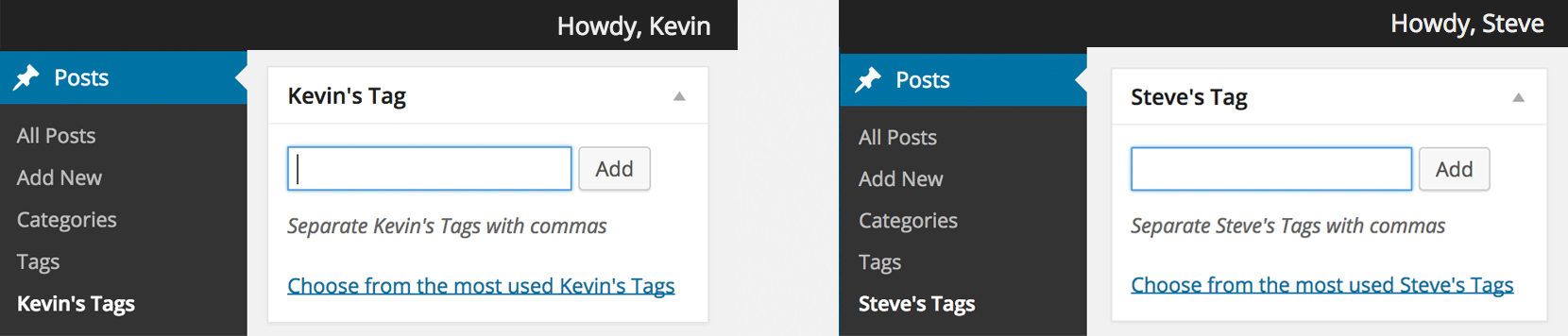
In this tutorial we’ll provide each logged in user with their own set of private tags.
New to Piklist?
Before you start this tutorial:
- Install Piklist like you would any other WordPress plugin.
- Decide if you are going to add the code in this tutorial to your custom plugin or your theme. This will define how to setup your Piklist folder structure.
- If you're new to Piklist, you may want to review the "Getting Started" tutorial first. It gives you a good overview of how Piklist works.
First, you will need to create your taxonomy using the piklist_taxonomies filter.
We’ll assume you will be using a non-hierarchical( like “Tags” ) taxonomy, and we will name them ‘personal_tags’. However, we will do something special with the name. To allow separate taxonomies for each logged in user, we will append their user ID to the end of the taxonomy name. So the user with the ID of 1, will be using ‘personal_tags_1’, and the user with the ID of 2, will be using ‘personal_tags_1’.
Full snippet
add_filter('piklist_taxonomies', 'my_custom_taxonomies');
function my_custom_taxonomies($taxonomies) {
global $current_user;
get_currentuserinfo(); // Get logged in user info
$taxonomies[] = array(
'post_type' => array('post')
,'name' => 'personal_tags_' . $current_user->ID // Append User ID to taxonomy name
,'configuration' => array(
'hierarchical' => false
,'labels' => piklist('taxonomy_labels', $current_user->display_name . "'s Tag") // Append user name to Taxonomy labels
,'show_ui' => true
,'query_var' => true
,'rewrite' => array(
'slug' => 'personal_tags_' . $current_user->ID // Append user ID to taxonomy slug
)
,'show_admin_column' => true
,'comments' => true
)
);
return $taxonomies;
}