Piklist Add-ons
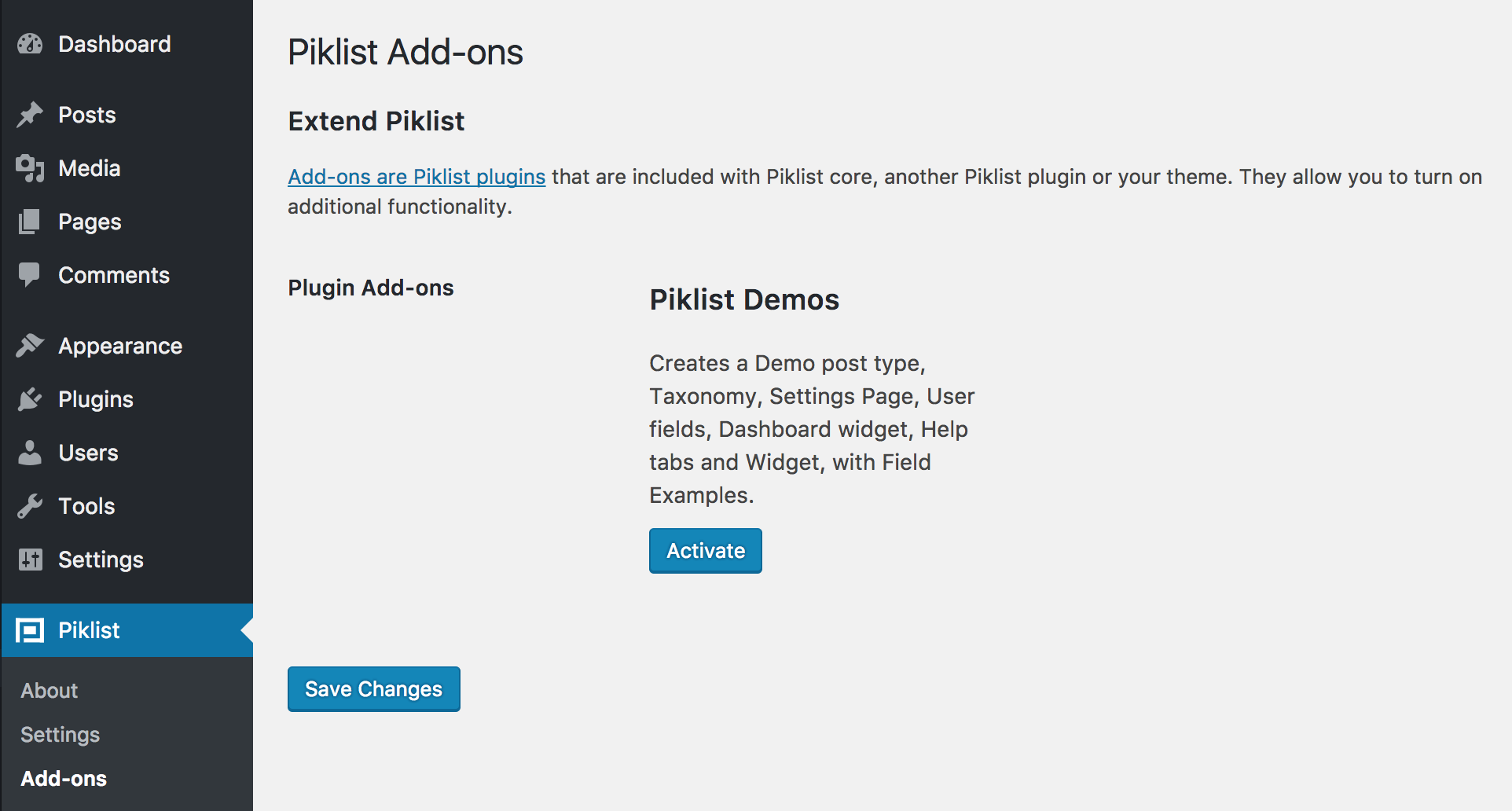
Piklist Add-ons allow you to put a plugin in your theme or Piklist plugin. This allows you to package full featured plugins that are only available when your theme or plugin is active.
A good example of this is the Piklist Demos that come with Piklist itself.
Creating a Piklist add-on is not much different than creating a Piklist plugin. The difference is, the plugin lives in the /add-ons folder in your theme or plugin.
-
Review the Piklist folder structure and create an
/add-onsfolder in the appropriate location. -
Add another folder to hold your plugin. It should look like:
/add-ons/my-plugin. -
Now write your plugin as you normally would.
When your theme or plugin is activated, you will find your add-on, in the “Piklist > Add-ons” menu.