Add WYSISYG to your Excerpt Box
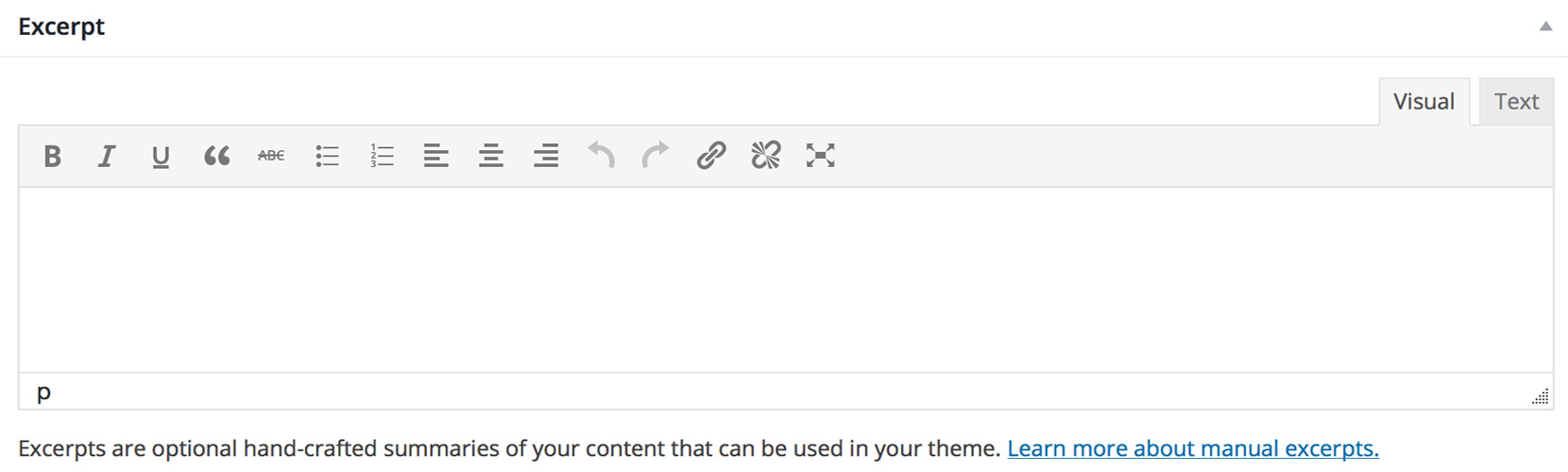
Description
To add some style to your excerpts, you can easily add a WYSIWYG editor to your excerpt box.
First, remove the default excerpt box
Custom post type
If you’re registering your own post type, include the supports parameter but don’t include excerpt in the array. This will tell WordPress not to render the excerpt box.
Built in post type
Use the standard WordPress function remove_post_type_support, to remove the editor. For example, to remove the editor from Posts, place this in your theme’s functions.php file, or your main plugin file:
function my_remove_post_type_support() {
remove_post_type_support('post', 'excerpt');
}
add_action('init', 'my_remove_post_type_support', 10);
Now, add your own editor with Piklist
- Create your metabox.
- Add the excerpt field, and make sure you set the following:
'scope' => 'post'since WordPress saves this data in the post table.'field' => 'post_excerpt'is the field name for the default excerpt field.'template' => 'field'Uses the Piklist “field-only” template with no label.
piklist('field', array(
'type' => 'editor'
,'scope' => 'post'
,'template' => 'field'
,'field' => 'post_excerpt'
,'options' => array (
'media_buttons' => false
,'teeny' => true
)
));
That’s it. Your done.