Add Subtitle field to the Post screen
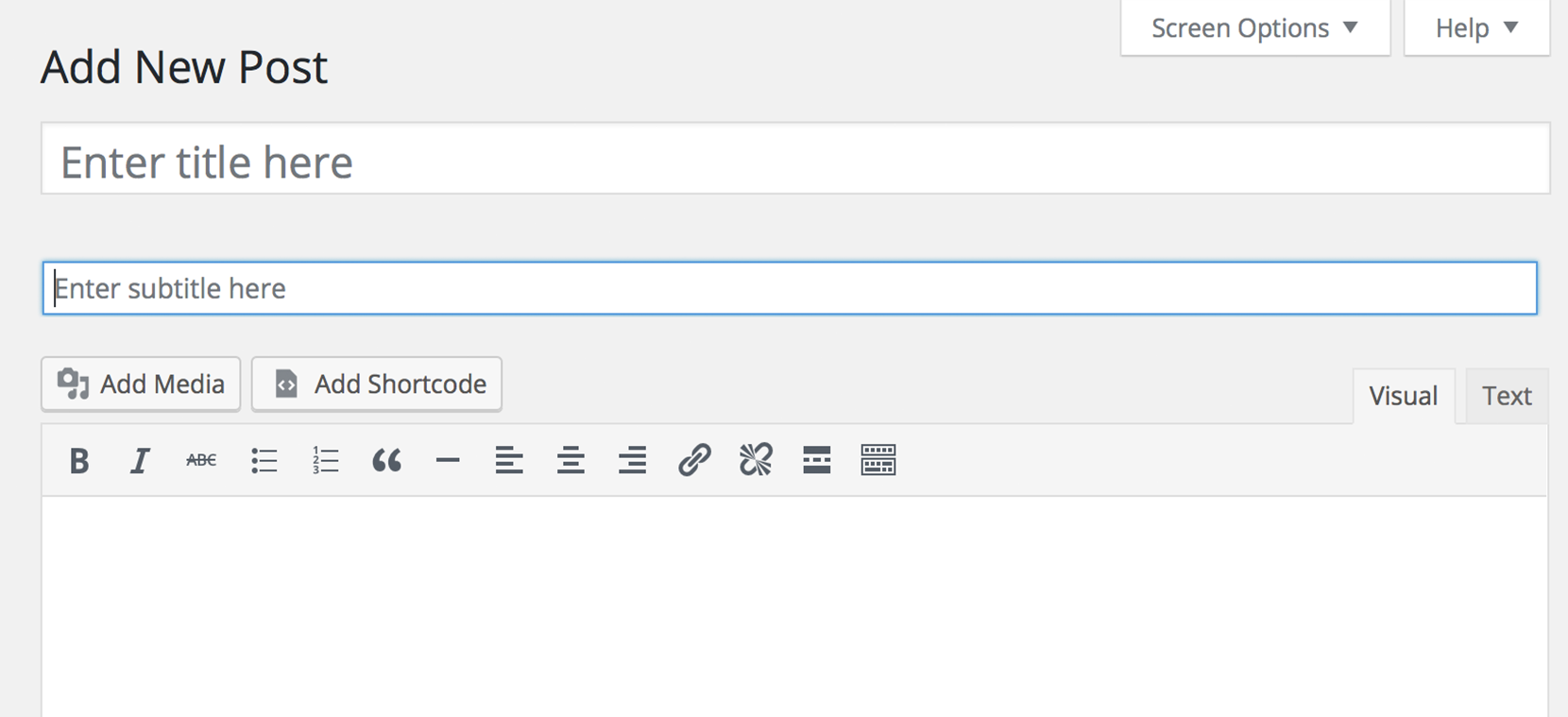
New to Piklist?
Before you start this tutorial:
- Install Piklist like you would any other WordPress plugin.
- Decide if you are going to add the code in this tutorial to your custom plugin or your theme. This will define how to setup your Piklist folder structure.
- If you're new to Piklist, you may want to review the "Getting Started" tutorial first. It gives you a good overview of how Piklist works.
The Piklist folder structure makes it very easy to create Meta-Boxes, Settings Sections, etc, with limited code. Sometimes, however, you may need to insert a field in a specific place. Usually this is tied to a WordPress hook.
The Piklist field function, can be used outside the Piklist folder structure, and placed inside a standard function.
For this tutorial, we will insert a “Subtitle” field, under the Post Title field. A few things:
- The following code will go into your Theme’s functions.php file, or your plugin file. It does NOT go into the Piklist parts/ directory.
- To place a field after the Post Title, we are going to use to the standard WordPress hook,
edit_form_after_title. This hook allows you to insert information after the Post Title field. - The same Piklist field function that we would use in a parts/ folder, we will use in a function instead.
Here’s the code:
function my_add_sub_title() {
piklist('field', array(
'type' => 'text'
,'field' => 'text'
,'template' => 'field' // format the field without a label
,'attributes' => array(
'class' => 'large-text'
,'placeholder' => 'Enter subtitle here'
)
));
}
add_action('edit_form_after_title', 'my_add_sub_title');