Creating Help Tabs for WordPress
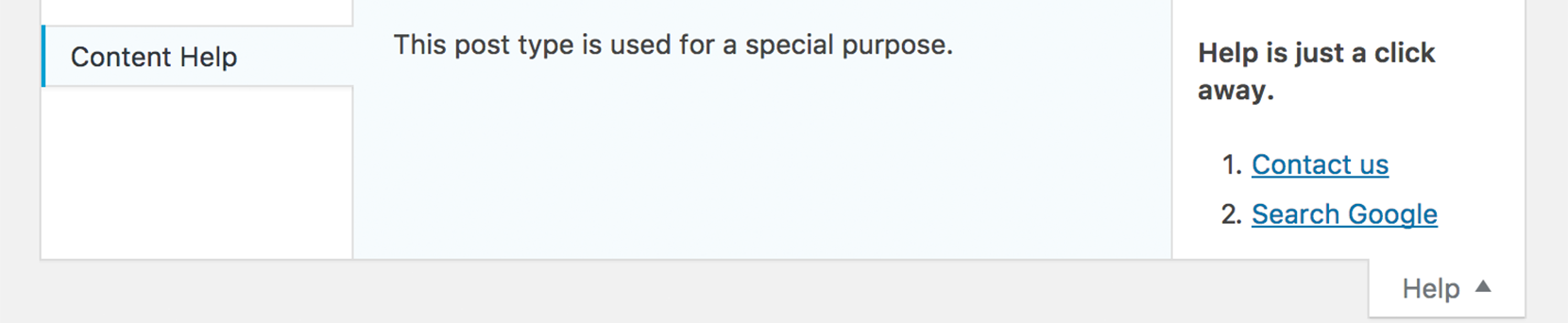
Description
Creating Help Tabs for WordPress is super easy with Piklist.
In this example, we’ll create some help for your custom Post Type. You should already have a custom Post Type registered and working in WordPress.
New to Piklist?
Before you start this tutorial:
- Install Piklist like you would any other WordPress plugin.
- Decide if you are going to add the code in this tutorial to your custom plugin or your theme. This will define how to setup your Piklist folder structure.
- If you're new to Piklist, you may want to review the "Getting Started" tutorial first. It gives you a good overview of how Piklist works.
- In your
parts/help/folder create a new PHP file to hold your notice code. This file can be named anything you want. - Add the following to the top of your file:
<?php
/*
Title: Content Help
Page: your_custom_post_type
*/
?>
This comment block tells Piklist to create a Help tab for the page yourdomain.com/wp-admin/post-new.php?post_type=your_custom_post_type.
- Under this comment block add your help text.
This post type is used for a special purpose.
Full Snippet
<?php
/*
Title: Content Help
Page: your_custom_post_type
*/
?>
This post type is used for a special purpose.
Add a Help Sidebar
WordPress also allows for a sidebar in your help.
- Create another PHP file in the same folder. It can be named anything you want. Add this to the top:
<?php
/*
Page: your_custom_post_type
Sidebar: true
*/
?>
This code tells Piklist to create a Help sidebar on the same page as your help.
- Add your sidebar help below it:
<p>
<h4>Help is just a click away.</h4>
<ol>
<li>
<a href="//yoursite.com/contact-us target="_blank">Contact us</a></li>
<li><a href="https://google.com/" target="_blank">Search Google</a></li>
</ol>
</p>
You’re done!
Full Snippet
<?php
/*
Page: your_custom_post_type
Sidebar: true
*/
?>
<p>
<h4>Help is just a click away.</h4>
<ol>
<li>
<a href="//yoursite.com/contact-us target="_blank">Contact us</a></li>
<li><a href="https://google.com/" target="_blank">Search Google</a></li>
</ol>
</p>